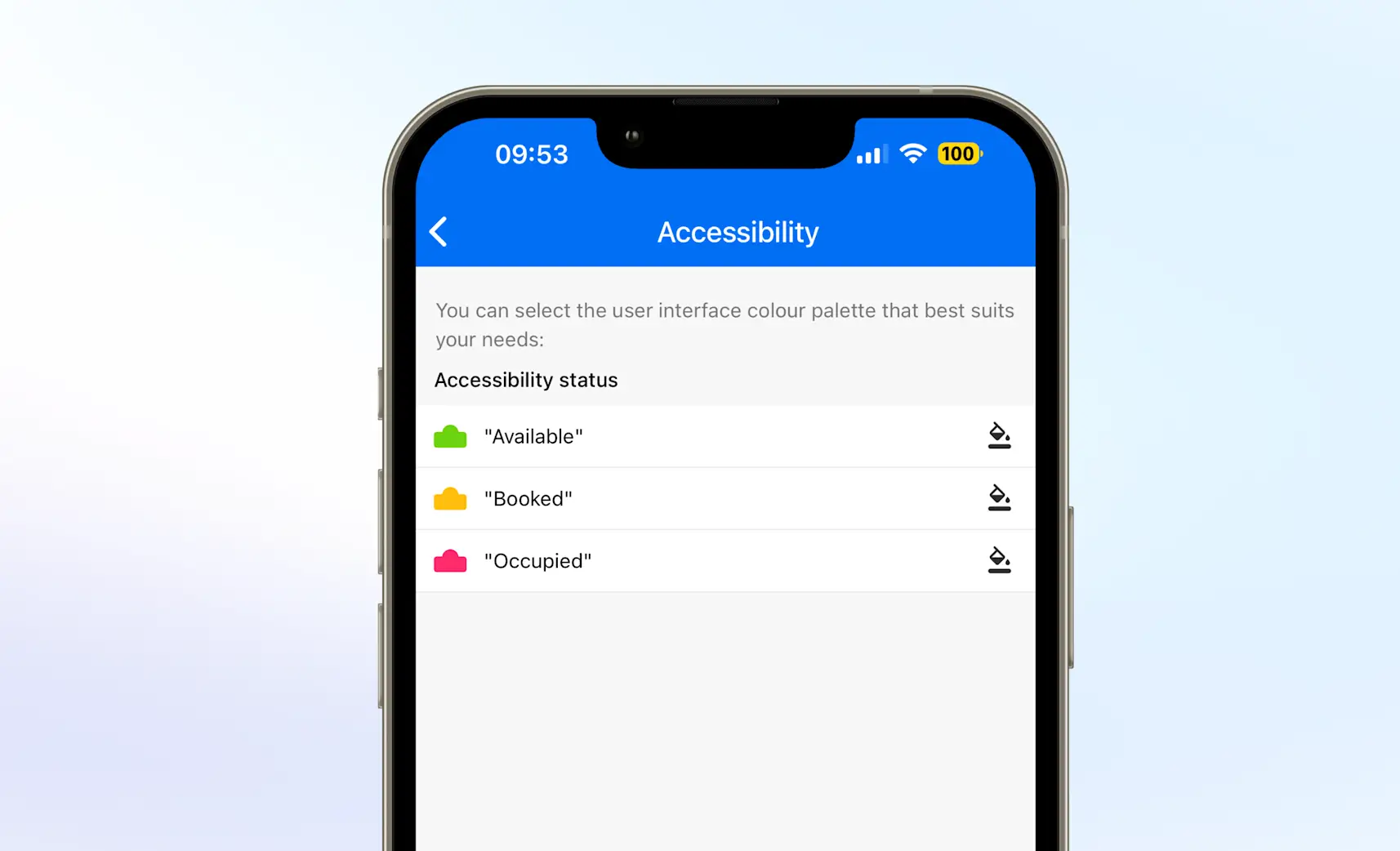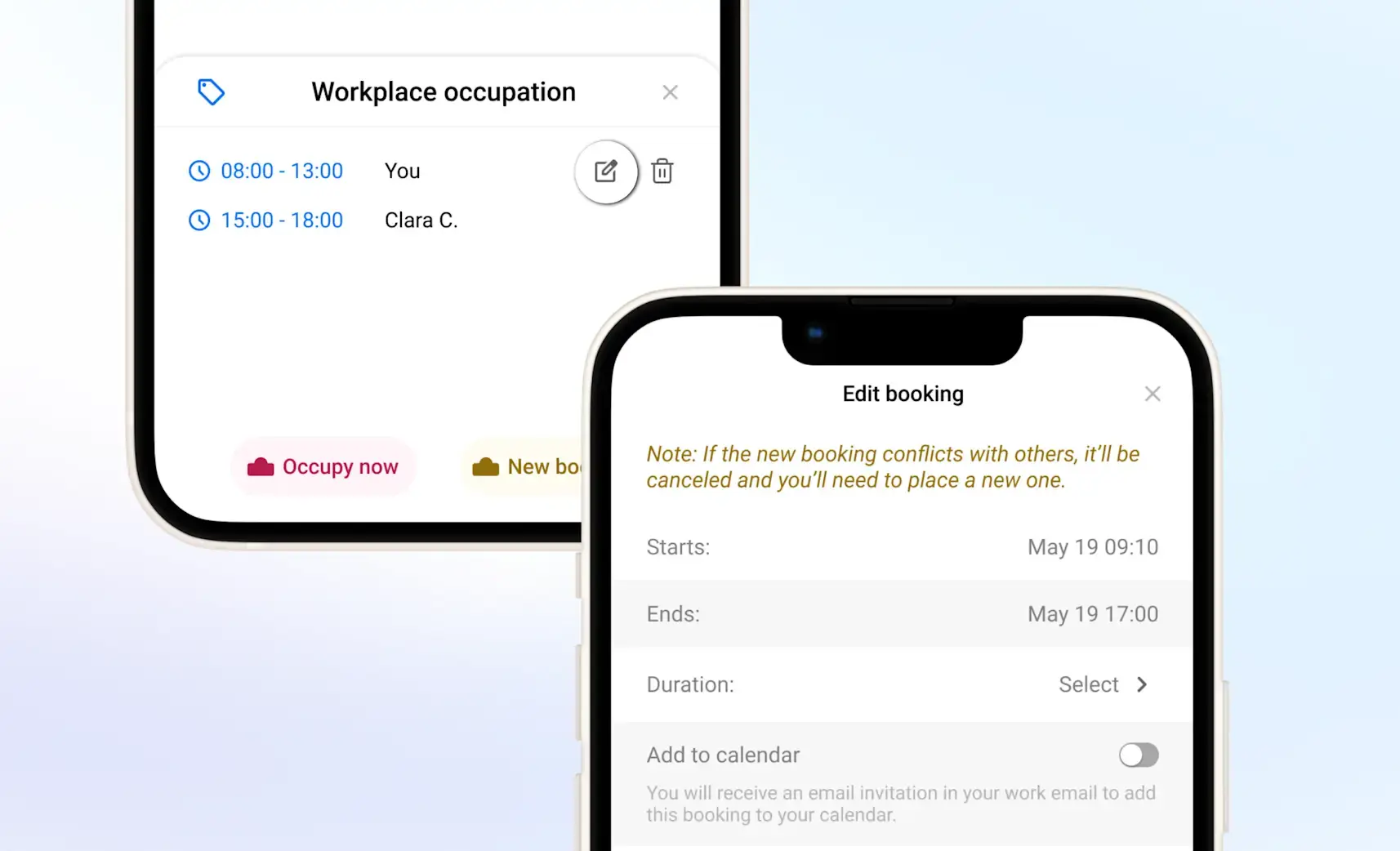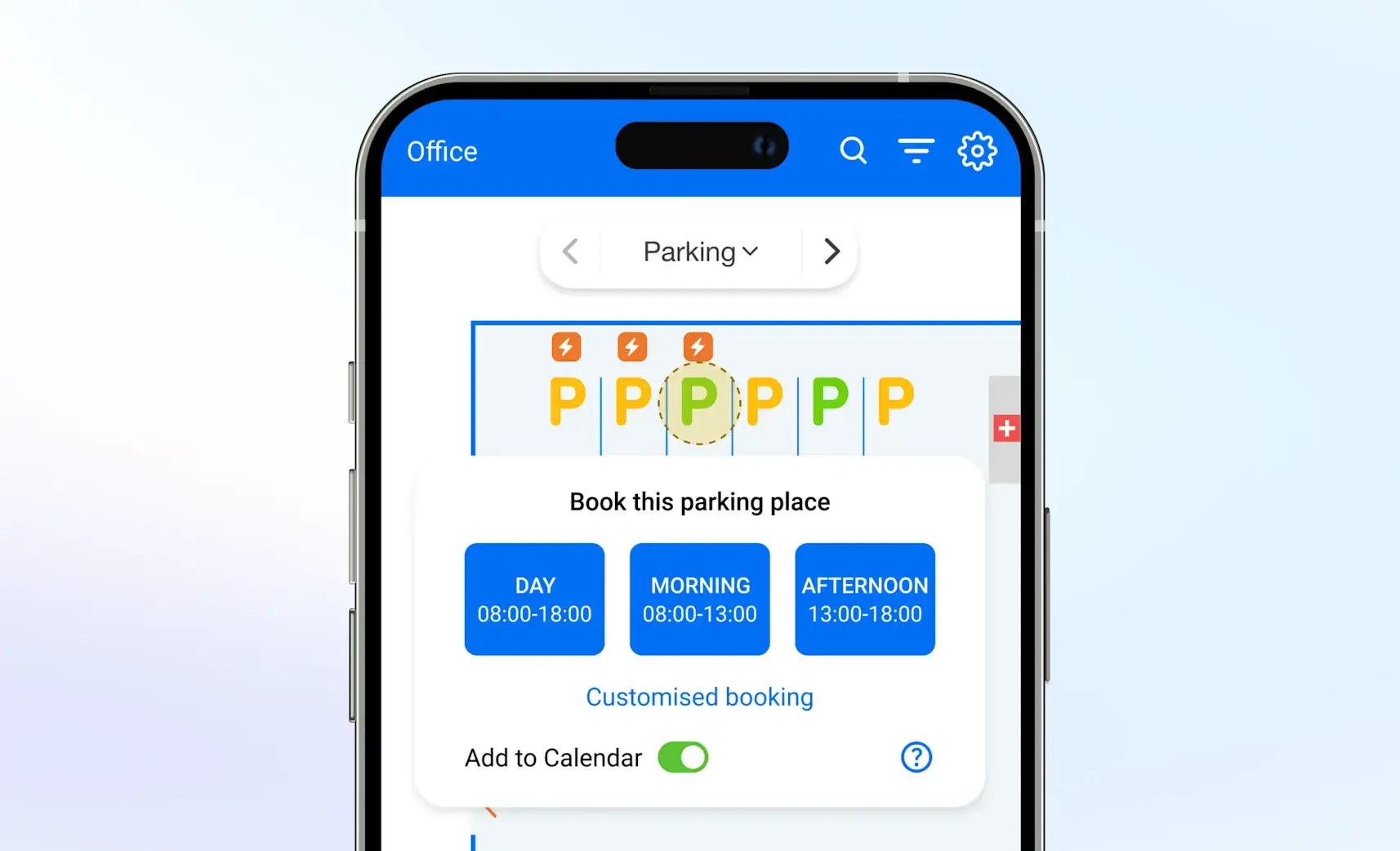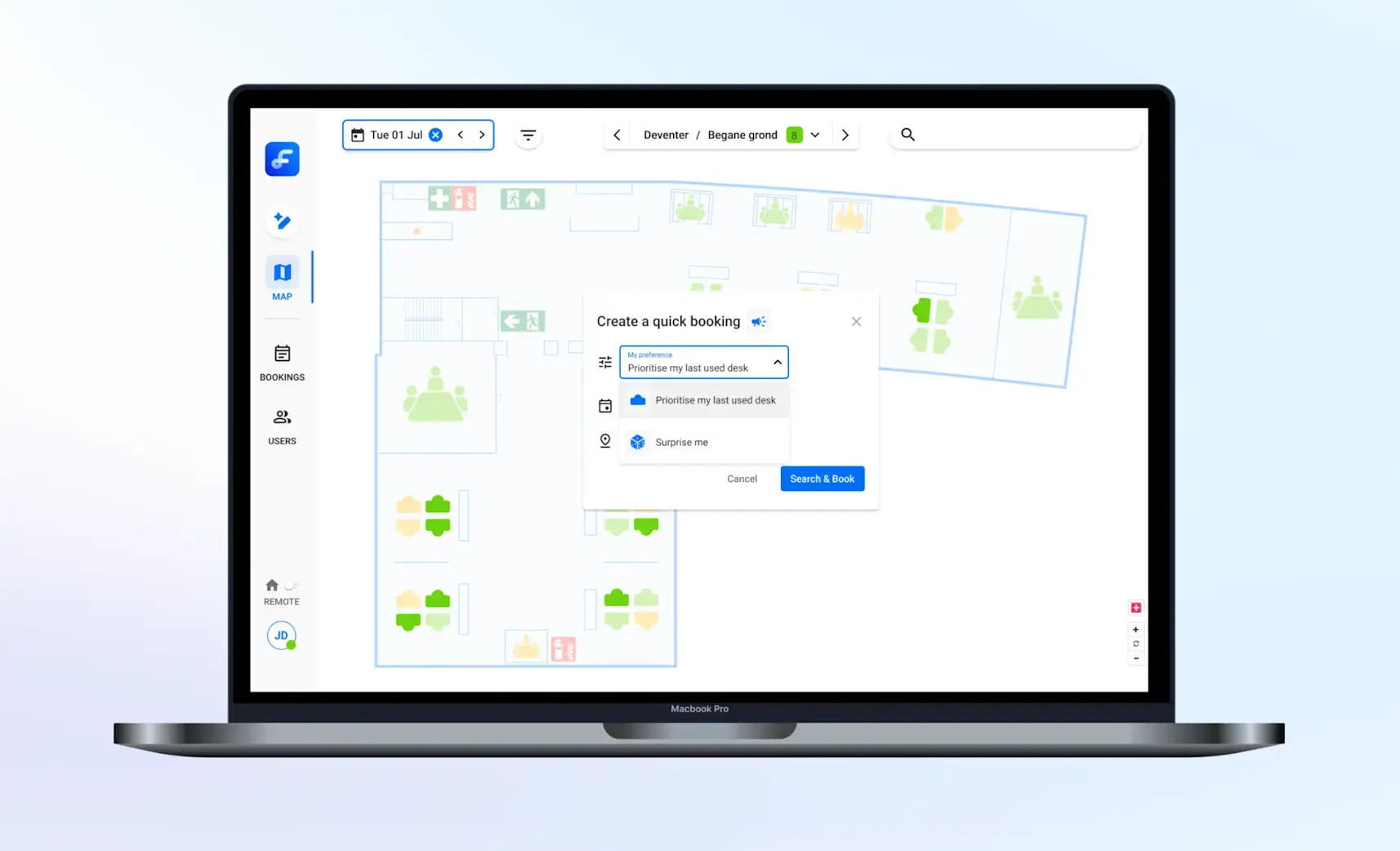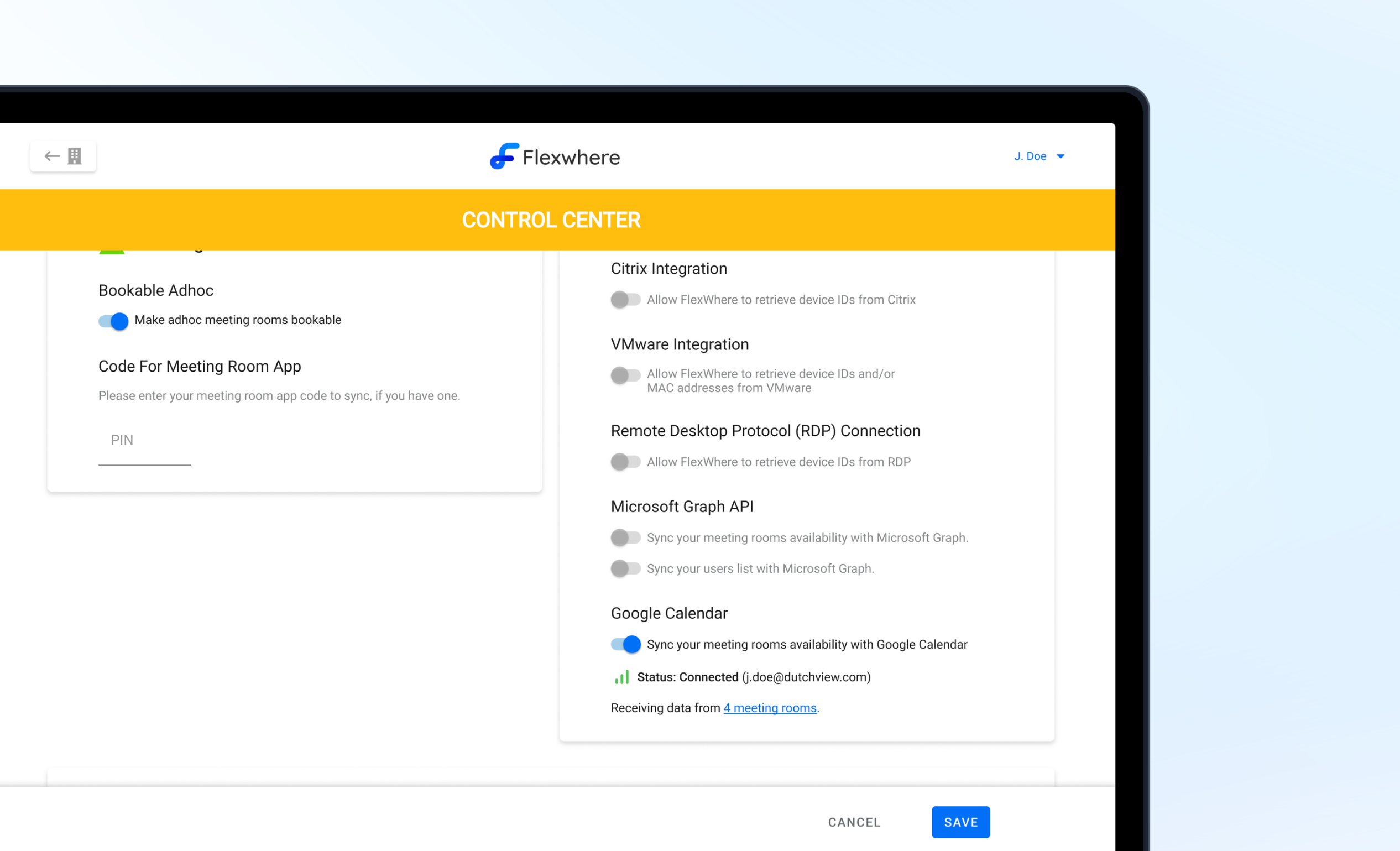
Smarter Meeting Room Booking with Google Calendar Integration
Say hello to smoother scheduling! With our new Google Calendar integration, managing meeting room availability in Flexwhere is now even easier!
We know many of you use Google Calendar to organise your day. Now, Flexwhere works right alongside it. With our latest update, organisations can integrate Google Calendar directly into Flexwhere, streamlining how meeting rooms are managed.
How to activate Google Calendar integration
Flexwhere admin has to set up the connection in Control Centre.
1. Head to Control Centre → Organisation Settings.
2. Scroll to the “Extra” section.
3. Toggle “Google Calendar” ON.
4. Follow the setup instructions and connect your Google Workspace account.
Once enabled, the admin can see:
- Whether it’s currently connected
- Who activated the integration (name and email)
- The list of connected meeting rooms
If no meeting room data is received, we’ll show a helpful message: “No data are being received, yet.” You’ll always know what’s working and what’s not.
This integration keeps your bookings aligned and gives teams better visibility, whether they book via Google or Flexwhere.
Ready to activate it?
Go to the Control Centre and turn on “Google Calendar” in your Organisation Settings.
Meetings, made simpler. The Flexwhere way.
*This feature isn’t available on all plans; check with your account manager to see if it’s included.