Advanced Tools for Team Collaboration
Empower Your Team, Simplify Hybrid Work
As your team grows, so does the complexity of hybrid work. Flexwhere Standard provides the essential tools you need to move beyond basic booking, foster seamless collaboration, and gain full visibility into your team's office presence.
.png?width=584&height=441&name=Flexwhere%20Website%20Images%20-%20correct%20size%20(4).png)
Companies love Flexwhere




Which Plan is Right for Your Organisation?
Flexwhere scales with you. Our plans are built to support your needs as they grow from free individual planning to full-scale strategic management for your entire enterprise. For a full overview of what each plan offers, please take a look at our Pricing page.
Are you only looking to manage your meeting rooms?
We also offer a dedicated Flexwhere Meeting Room plan to streamline all your room scheduling.
Key Benefits of Flexwhere Standard
Our Standard Plan is designed specifically to solve the coordination challenges growing teams face. It gives you three advantages:

Full Visibility into Your Team's Plans
Remove the guesswork. With a Buddy List and one month of forward-looking visibility, you instantly know when key collaborators are in and where they are sitting.This makes it easier to plan meaningful office days where spontaneous collaboration happens naturally.

Streamlined Booking Built for Teams
Stop wasting time on manual coordination. Effortlessly handle Group & Guest Bookings, reserve a block of desks, or set up your weekly team days in seconds with Recurring Bookings.

Data-Driven Insights for Team Management
Move from simple administration to smart management. Access crucial data like Resource Heatmaps and one month of historical data to make informed decisions about your team's space. Streamline operations with efficient admin features like CSV user uploads and user group management.
Flexwhere works well. I especially like the "Find your colleagues" feature.

Jan
Volkerrail
Fast, easy and accessible app that lets me book a desk.

Patricia
Flexwhere User
Flexwhere helps me quickly find colleagues, especially when I work abroad. Super satisfied!
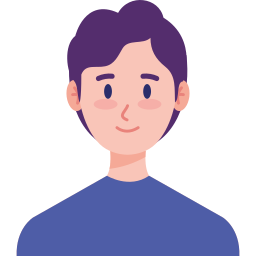
Flexwhere User
Zaanstad

offices that use Flexwhere
users worldwide
desks & meeting rooms booked
Unlock Your Team's Full Potential
Stop coordinating and start collaborating. See how Flexwhere Standard can build a more connected and productive hybrid workplace for your team.



Desk booking
Book desks and see where your colleagues have booked via the visual floorplan.

Meeting room booking
Quickly see which meeting rooms are available and book directly from the Flexwhere app.

Find your colleague
When everyone's using Flexwhere you can see when you colleagues are coming in and where in the office they'll be for the day.
Your Questions, Answered:
What's the main difference between Standard and Business?
Standard is built for team coordination—its features (Buddy List, group booking) are focused on helping managers and teams work together. Business is built for strategic management—its features (12-month analytics, full calendar sync, advanced user roles) are for optimizing the entire organization's workspace and real estate.
What is the main benefit of Standard over Basic?
In short: visibility and efficiency. Basic gives you core booking for yourself. Standard gives you a full month's view of your team's plans, data on how your space is used, and automation tools (like group booking and user uploads) that save you and your team significant time.
Can I try the Standard features before I commit?
The best way to see the features in action is to schedule a personalized demo. Our experts can show you exactly how the tools would solve your specific team's challenges.
What does the "Microsoft Graph - Users" integration do?
It allows you to sync your users from your Microsoft directory automatically, which means you don't have to add, manage, and remove users manually. It's a huge time-saver for growing teams.



















